Nowadays, variable fonts are no longer new and represent a really popular format. It is supported by Adobe and Figma graphic editor software, and designers actively use such fonts in adaptive layout. Since a variable font weighs considerably less than an entire type family, it is faster to browse, and seeing that such fonts have an infinite amount of styles between masters, transitioning from one state into another looks smoother. (We have already explained in detail how variable fonts work).
It is not really convenient to preview a variable font with a software designed for static
Font Gauntlet and TypeTrials
Font Gauntlet and TypeTrials are projects by ABC Dinamo and PangramPangram foundries. You can animate your own typeface or preview how variable fonts from foundry stores work. This can help you choose a font you need if you’re not yet sure whether it fits your project or not.
Feature sets of those tools are quite similar: both enable to customise text and background colour, adjust alignment, manage line and letter spacing. Both Font Gauntlet and TypeTrials allow opening several fonts at a time (with an individual tab for each of them).
Both tools can be used to record a video file of switching between two states, animating a number of interpolation axes at the same time. A Font Gauntlet video can come with sound, while a TypeTrials video will be tailored for a post or story on Instagram.
Dusseldot Variable in Font Gauntlet
Both Font Gauntlet and TypeTrials suggest capturing one of the in-between
You can test a font on your own text, a pangram, a random English language Wikipedia entry (or just on its text or title). TypeTrials also offers to view a variable font in an animated specimen or a character set usually used for checking kerning.
Flicker Variable in TypeTrials
Typo de Beau Regard
This tool by Jean Böhm is similar to Font Gauntlet and
Plus, this app interface features some kind of design space (called an art board) which enables managing several variable axes simultaneously and arranging animation keys.
Maregraphe Variable in TBDR
Axis-Praxis
When in 2016 the Axis-Praxis website by Laurence Penney arrived, it was the only existing variable font tester. Even though today not all the site sections are available and there’s no option of recording video files, Axis-Praxis is still a handy tool. Various files do not open in neighbouring tabs, but in next blocks with a previously well-considered hierarchy of text styles. So, you can use Axis-Praxis to test font pairings or even make up a landing page preview.
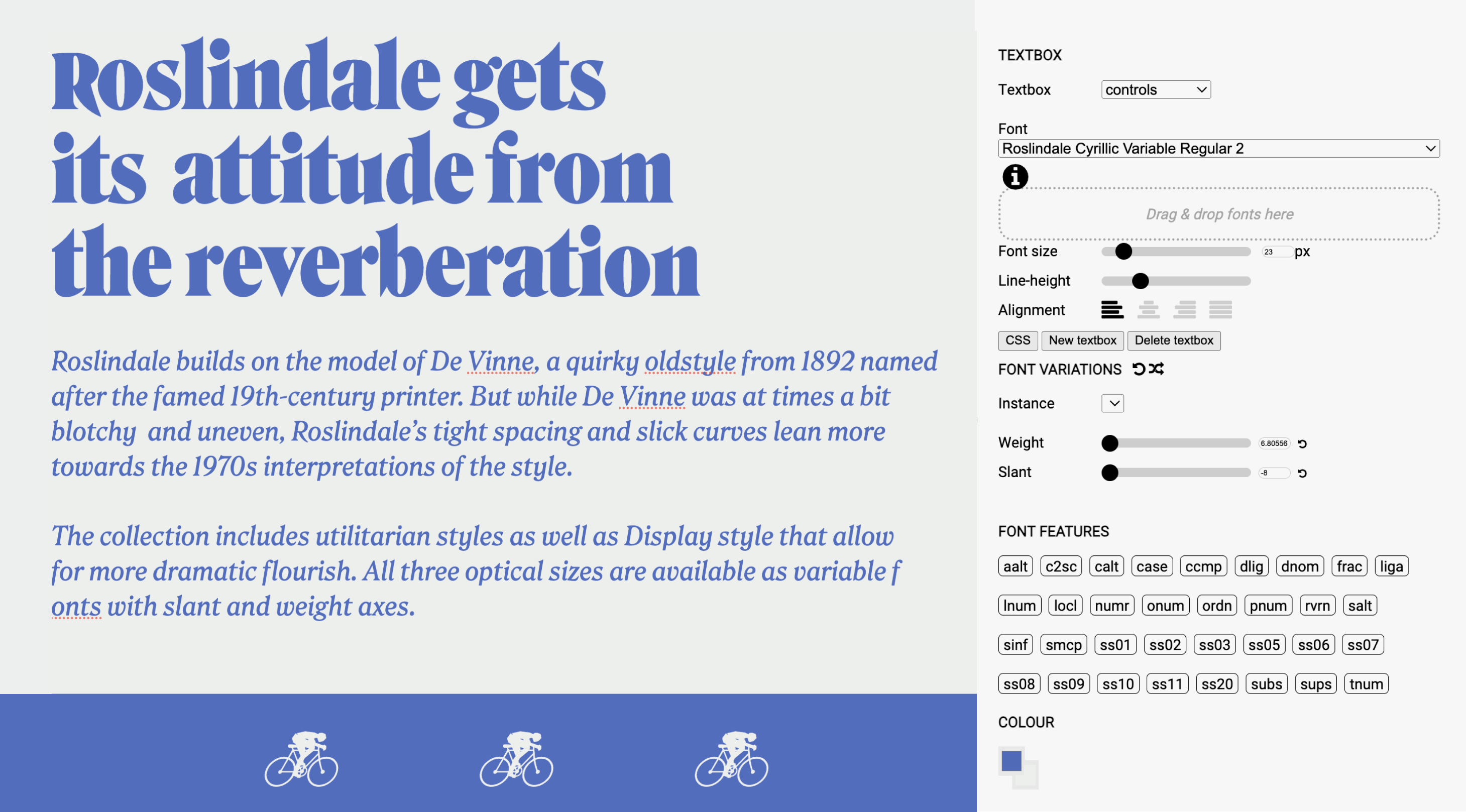 Roslindale Display Condensed Variable in Axis-Praxis
Roslindale Display Condensed Variable in Axis-Praxis
Vartype
A beta version of Vartype by Space type is a less flexible tool. It enables choosing a range within variable axes and changing size, and that’s it. It can be your best choice if a font you test is meant to work in titles or generative graphics, as Vartype automatically embeds the font into a number of preconceived kinetic compositions, engaging one or several variable axes at a time.
Fit in Vartype
Samsa
Samsa is a more complicated tool. It does not allow testing a font on long texts, but in addition to variable axes, it also shows the font metrics as well as the coordinates of points in a design space and technical axes. The result can be exported as a video file, yet MP4 export is available only in Firefox and SVG animation won’t let you deal with more than just one variable axis.
This tool is mainly designed for authors of typefaces, who might find it convenient to preview both user and technical parameters in a tester. However, web designers might also benefit from its sidebar menu allowing to preview all the font
Factor A in Samsa
P. S. Authors of all the tools mentioned here insist that you respect all copyrights and only upload the fonts you’ve got a license for, or open source files (just as we do insist). No information is being

